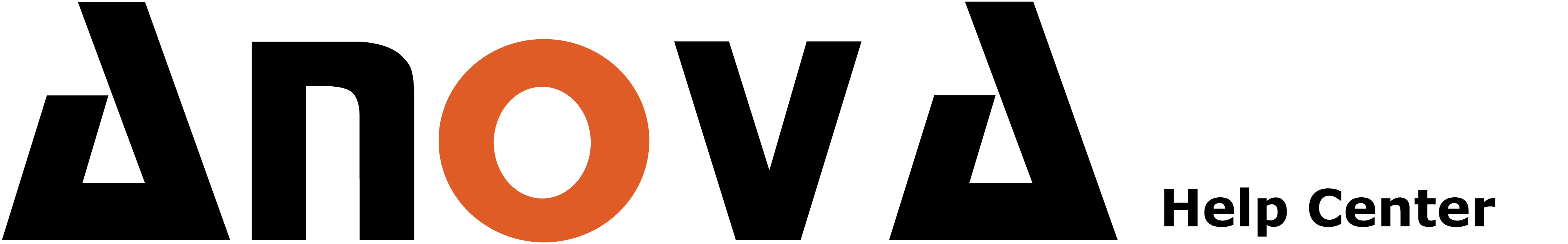To add a new tee to an existing course, please follow the steps below:
1. Go to 'Courses', 'All Courses'.

2. Search for the course that you want to add a tee to (in this example: University Ridge Golf Course):

3. Click on 'Add new tees'

4. This will take you to a screen where you can add another set of tees:

5. Once you've inputted the tee details, don't forget to click "Save":

Thats it! Your new set of tees will now show up when you view the Club Summary (as displayed in (3) above!)!