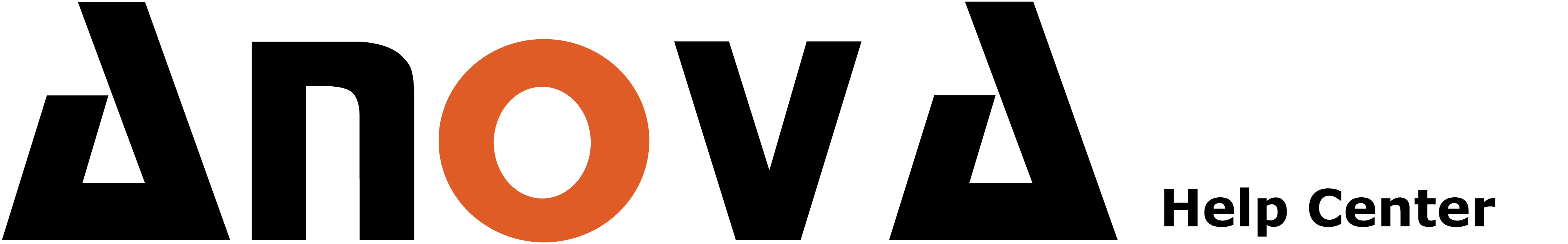To connect with your coach, please follow the below steps:
1. Go to "Settings" - "Coaches".

2. Click on "Link new coach"

3. Search for the coach you want to link with, either by name or by course.

The coach will then get an email where he/she will confirm the linking of accounts.
Is your coach not yet using Anova? Please contact your coach directly or let us know at [email protected], and we will reach out to your coach!