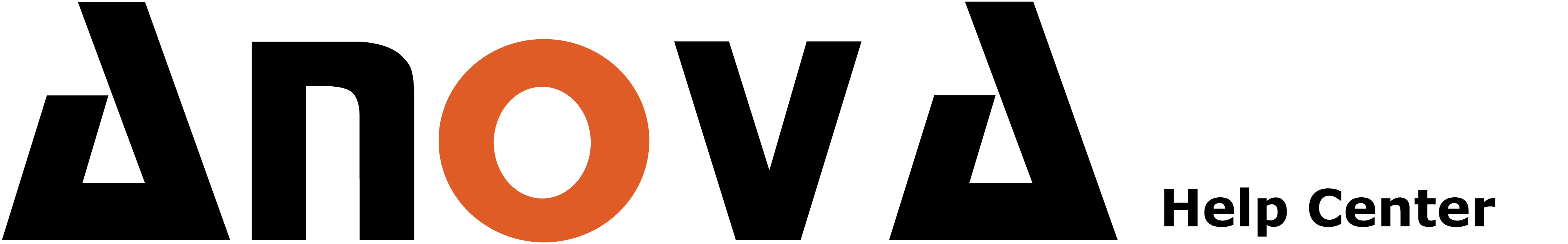Removing a linked player
To delete a link with a player, please follow the steps below: Go to 'linked players' to see the list of players that are linked to your account. Click on the 'red X' to delete these players from your coach account.
Recent Activity
When you first log in to your Anova Coach account, you arrive at the 'Recent Activity Screen'. It shows the most recent rounds by the players that you have linked to your Coach account. If you haven't linked any players to your coach account yet y...
Linked Players
'Linked Players' is where you see all the players that you have linked to your account. You see the number of rounds each player has entered; you can tag them to be a part of a custom group which helps you filter your ranking results; you see thei...
Merging 9-hole rounds into 18-hole rounds.
In some situations, to increase your total sample size, it can be beneficial to merge 9-hole rounds together to form 18 hole rounds in order to include them in the 18-hole statistics. There are several advantages of doing this: 1. Increased sample...
Linking your player account with a coach
To link your player account to a coach, first go to the top right hand menu and select 'Coaches' This brings you to the 'Linked Coaches' section. Click on 'Link new coach' You can then search for an Anova Coach user by searching for the coach name...
Strokes Gained
How Strokes Gained Works. Every single distance and lie has an expected baseline score associated with it. For example, this expected score (baseline) from 400 yards from the tee is 3.99. If you hit a 300 yard drive in the fairway, to a new baseli...
Personal Strokes Gained
Personal Strokes Gained (PSG) compares your current round's Strokes Gained with the average of all of your rounds to see what you did better or worse in your current round. This means that it is very easy to identify what you did better or worse c...
Scorecards
Here are two versions of our scorecards that you can print and use when on the course! Version 1: Version 2:
What is Strokes Gained?
Strokes Gained measures the performance of a player's every shot in relation to a set benchmark (Anova uses the benchmark of an average tour player). Here is how it works: Let's assume that you're playing a 400 yard hole. The expected number of st...
Connecting with your Coach
To connect with your coach, please follow the below steps: 1. Go to "Settings" - "Coaches". 2. Click on "Link new coach" 3. Search for the coach you want to link with, either by name or by course. The coach will then get an email where he/she will...
Setting up the small or default flow in the iOS app
When adding a round in the iPhone app, you have the option of using our ‘default flow’ (which asks for everything such as break and slope, and resulting direction), or our ‘small flow’ which only asks for ‘distance’ and ‘resulting lie’. Here is ho...
Turn Sample Data on/off
When you first start using Anova, your account will look very empty as you haven’t added any rounds to your database yet. To see what it can look like with lots of data in there, you can turn on sample data. To turn the sample data on or off, go t...
Upgrading and downgrading your subscription
Upgrading and downgrading your subscription:
Adding a tee to an existing course
Adding a tee to an existing course.
Widgets
You can select the widgets you want to display on the Dashboard. Click on 'Edit Widgets' to the top left corner, and you can decide exactly what widgets you would like to display.