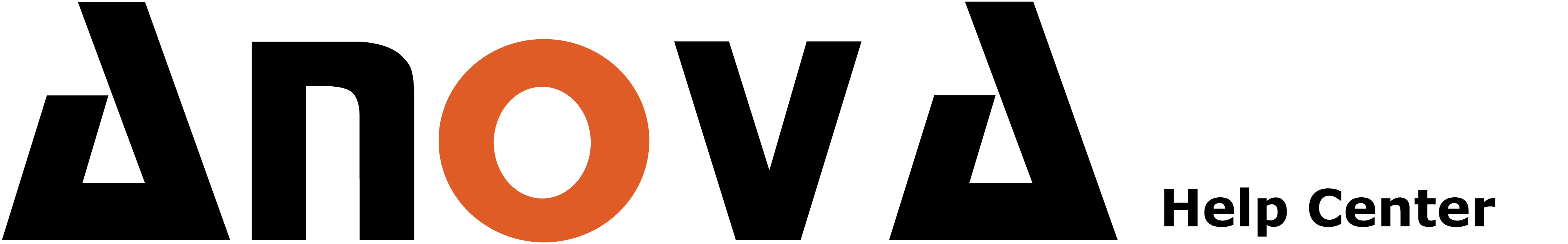After you have created your own custom report and saved it, you can subscribe to it by email. This means that you will receive that report straight to your inbox on the dates that you specify. Here is how you go about subscribing to a report:
1. Select the saved filter in the 'My Saved Filters' dropdown.

2. Click on the 'Subscribe' button:

3. Choose the date/time you would like to receive this report.

You are now subscribed to this report!