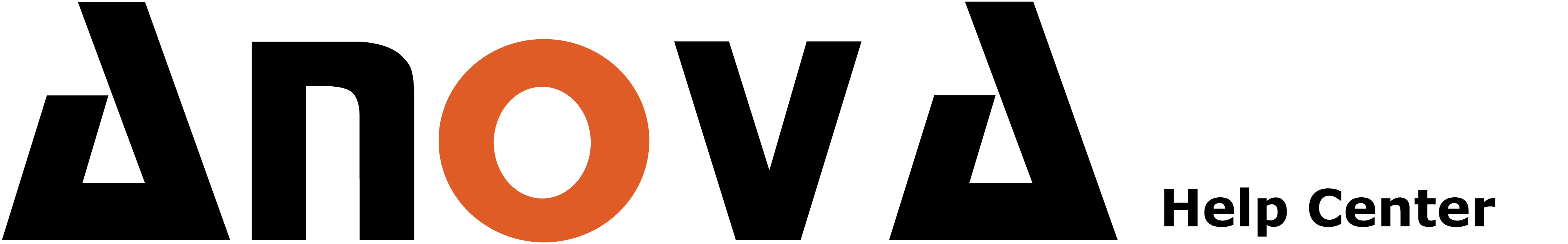When you first start using Anova, your account will look very empty as you haven’t added any rounds to your database yet. To see what it can look like with lots of data in there, you can turn on sample data.
To turn the sample data on or off, go to Settings – Preferences, Then scroll down to the “Sample Data” section, and click on the checkmark to activate or deactivate the sample data.