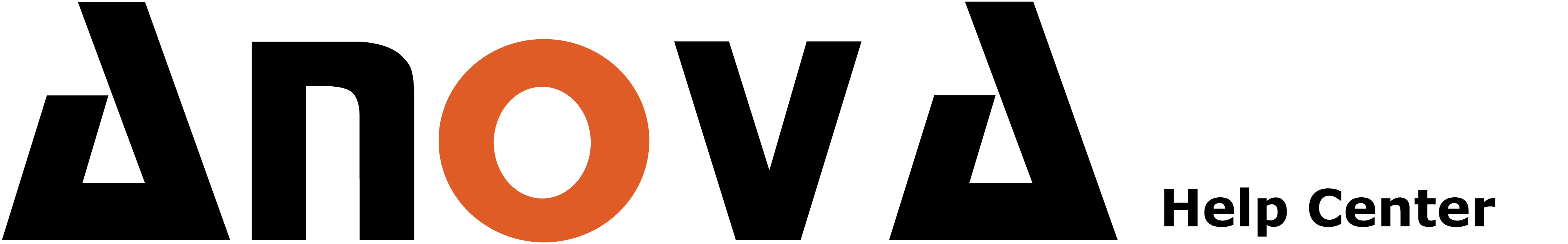Intro to the Player account
Selecting units of measurement
To set the units of measurement throughout Anova, please go to top right menu where you can see your name. Settings – Preferences. Your selections here will change the units for both rounds/courses and the displaying of statistics throughout Anova...
Adding a round in a web browser
This article covers how to add a round using a web browser. To add a round using a web browser, go to the top menu and click on 'rounds'. This will take you to the 'Rounds' screen. Here you can see all of your finished and unfinished rounds. Click...
Adding a round in a web browser (default flow) video
Adding a round in a web browser (default flow) video:
Adding a round in a web browser (small flow).
You have two options to add rounds in Anova: Minimum inputs (only distance to hole and resulting lie) Full inputs (distance, resulting, lie, resulting direction, break/slope). Video highlighting the minimum input process:
Download our iPhone app
Download our iPhone app by clicking on the link below. Please note that you have to login at least once using a web browser before you can start using the iPhone app.
Setting up the small or default flow in the iOS app
When adding a round in the iPhone app, you have the option of using our ‘default flow’ (which asks for everything such as break and slope, and resulting direction), or our ‘small flow’ which only asks for ‘distance’ and ‘resulting lie’. Here is ho...
Adding a Course
To add a course, go to the top menu and select Courses: You can search for your course here, and if you can't find it, click on 'add new course' at the bottom of the screen: This will take you to the Add a Course page. Courses are organized into G...
Adding a tee to an existing course
Adding a tee to an existing course.
Turn Sample Data on/off
When you first start using Anova, your account will look very empty as you haven’t added any rounds to your database yet. To see what it can look like with lots of data in there, you can turn on sample data. To turn the sample data on or off, go t...
Scorecards
Here are two versions of our scorecards that you can print and use when on the course! Version 1: Version 2:
Upgrading and downgrading your subscription
Upgrading and downgrading your subscription: