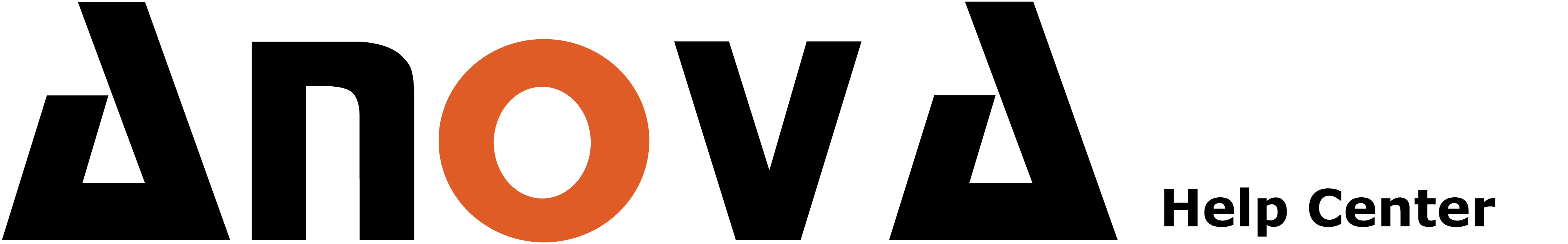To link your player account to a coach, first go to the top right hand menu and select 'Coaches'

This brings you to the 'Linked Coaches' section. Click on 'Link new coach'

You can then search for an Anova Coach user by searching for the coach name or place of employment here:

The coach will then get an email to confirm the link. Once confirmed, the coach name will show up in your coach list.