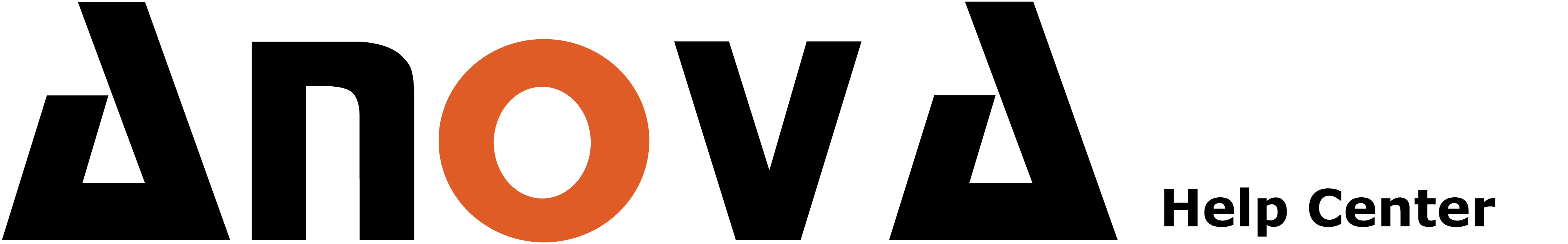To cancel your subscription, go to the top right menu displaying your name, then select "manage subscription"

This brings up your "manage subscription" page. To cancel your subscription, click on the "cancel your subscription" button:

To confirm your cancellation, enter a cancellation reason and click on the "Please cancel my account" button:

Your subscription will be cancelled (scheduled cancellation) and your account will remain active until the end of your current billing period. You will not be charged again.