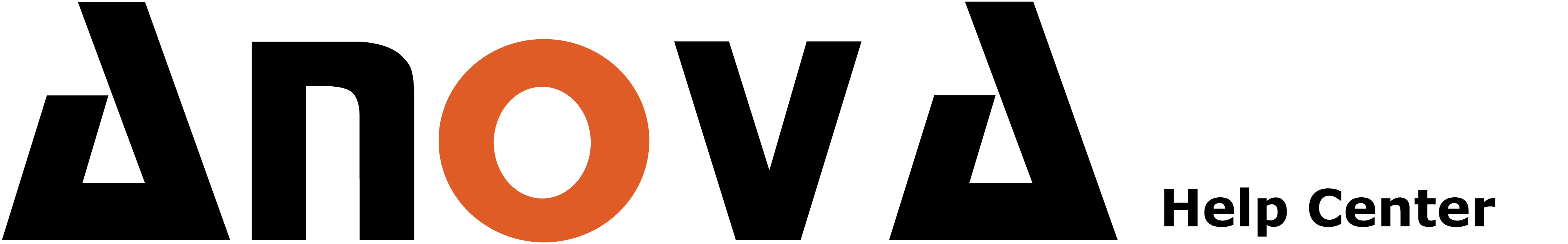To edit a round, go to the menu and click on 'Rounds:

This will lead you to a list of all the rounds you have entered. To edit one of these rounds, click on the "edit round" action button to the right of the round:

This will take you back to the add a round screen, and you can fully edit all of the round parameters.

When you are done editing the round, please click on the "finish editing round" button in the right hand corner.

That's it!