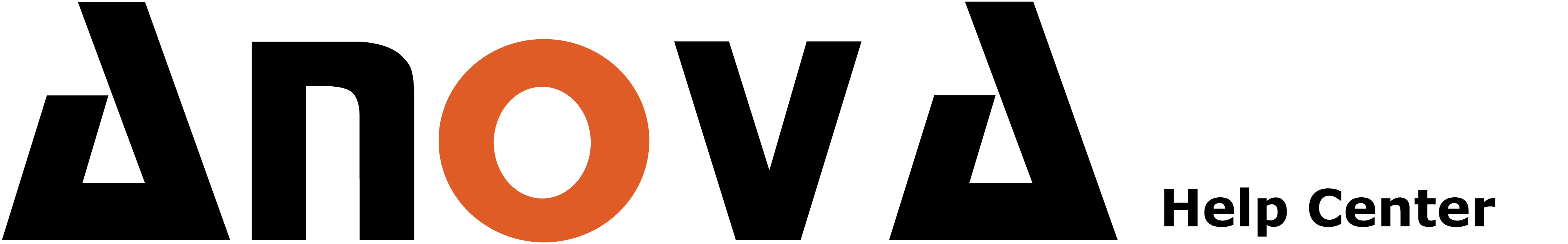Editing a Round
To edit a round, go to the menu and click on 'Rounds: This will lead you to a list of all the rounds you have entered. To edit one of these rounds, click on the "edit round" action button to the right of the round: This will take you back to the a...
Adding rounds (Video)
Adding rounds is quick and easy, but it may take a little bit of time to get used to the process. See the videos below that walk through the round entry process. First up is adding a round with the 'full flow' You also have an option to add using...
Adding a 9-hole round
To add a 9-hole round, please follow these steps: 1. Add a round just as you normally do. 2. After 9 holes, you will see an option to finish the round early: Clicking on this button finishes the round as a 9-hole round. If you instead would like...
Adding a round in the iOS app
This article outlines how to add a round in our iPhone app:
9-hole rounds
This article deals with the 9-hole rounds list and how the general functionality works. If you are looking for the steps you need to go through to add a 9-hole round, see this article. For more information on merging 9-hole rounds into 18-hole ro...
Adding a round in a web browser
This article covers how to add a round using a web browser. To add a round using a web browser, go to the top menu and click on 'rounds'. This will take you to the 'Rounds' screen. Here you can see all of your finished and unfinished rounds. Click...
Adding a round in a web browser (small flow).
You have two options to add rounds in Anova: Minimum inputs (only distance to hole and resulting lie) Full inputs (distance, resulting, lie, resulting direction, break/slope). Video highlighting the minimum input process:
Adding shot information: 2nd shots on par 5s
Summary: When we add shot information, we always input our actual distance to the hole in the 'distance to hole field'; even if we aren't intending to hit the ball that entire distance. In the 'add a round' process, we have two mandatory fields: D...
Deleting a Round
Warning! Deleting a round is final and there is no way to retrieve a deleted round. Please proceed with caution. To delete a round, go to Rounds - All Rounds in the left hand menu. This will lead you to the list of all rounds you have added. Click...
Deleting a hole in the iOS app
To delete a hole in the iOS app, long press on the hole on the scorecard:
Inputting shot distances when tee markers/pin positions are moved
Summary: Always try to update the 'distance to hole' field to reflect the distance you actually have when hitting a shot. The best way to get stats that are as accurate as possible is to enter your actual yardage in the 'distance to hole' field. O...
Out of Bounds
This article explains how to correctly input a shot hit out of bounds in the round entry process. A shot hit out of bounds incurs a 1-stroke penalty and you hit your next shot from the same position as your first one (penalty of stroke and distanc...
Approach Shots
There are two types of approach shots in Anova: 1. Proximity to hole Approach Shots. Every shot that ends up within 30 yards of the edge of the green is automatically counted as an approach shot in order to calculate proximity to hole statistics. ...
Driving Distance
How Anova measures distance: Anova measures every single tee shot hit on Par 4s and Par 5s and gives you an average distance number. This is your de facto driving distance; if you hit irons off the tee, your driving distance will get shorter, and ...
Holing a Shot
The last shot you enter on each hole is always the shot you holed. So let's suppose you: Chipped in on a par 3 for birdie: then you would simply input your second shot as something like: 15 yards, resulting lie=green. Then go to the next hole! The...
Deleting a Shot
How to delete a shot: Let's suppose we want to change shot 2 as seen below. First we click on the shot (in this case shot 2) that we want to change. This will take us back one shot to the previous shot. To delete it, we remove the "distance to h...