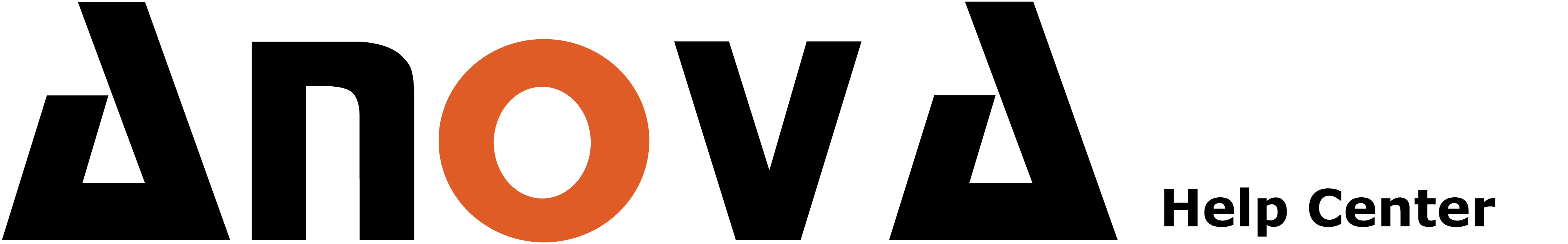To save a report as a pdf that you've just generated in Anova, follow these steps:
1. Click on the 'Save report' link just next to the 'Generate Report' button.

2. Give the report a name.

3. The saved report will show up in the 'Saved Reports' sub-menu.