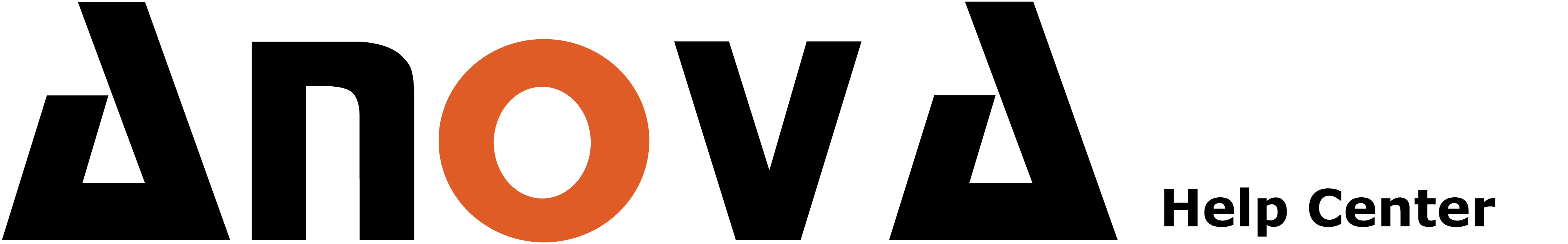To save a set of filters, please follow the steps below:
1. Select the filters you would like to use for the report.

Once done. Click on 'generate report'.
2. Click on the 'Save Filters' link, right next to the 'Generate Report' button:

3. Select a name for your new filter:

4. Nice work! Your new filter is now showing up in the 'My saved filters' drop down box: