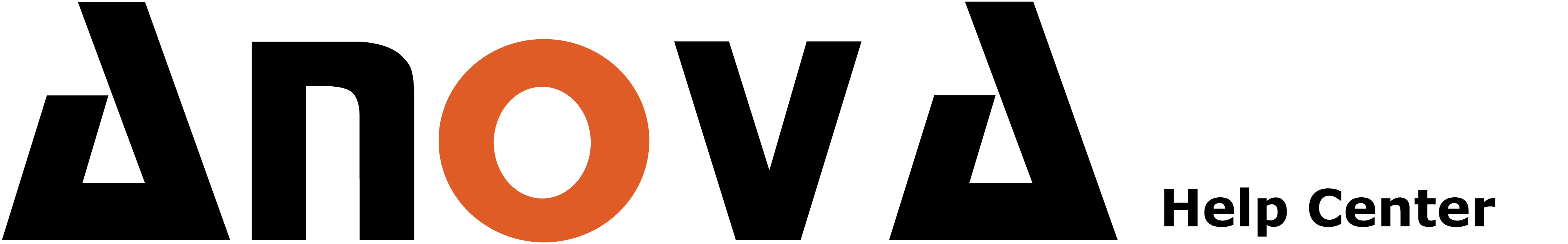Adding a round in a web browser
This article covers how to add a round using a web browser. To add a round using a web browser, go to the top menu and click on 'rounds'. This will take you to the 'Rounds' screen. Here you can see all of your finished and unfinished rounds. Click...
Adding a round in a web browser (default flow) video
Adding a round in a web browser (default flow) video:
Adding a round in a web browser (small flow).
You have two options to add rounds in Anova: Minimum inputs (only distance to hole and resulting lie) Full inputs (distance, resulting, lie, resulting direction, break/slope). Video highlighting the minimum input process: