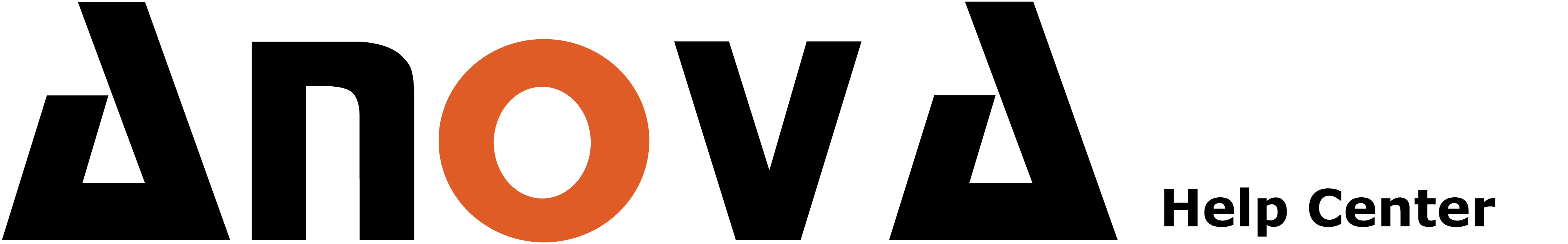Adding a Course
To add a course, go to the top menu and select Courses: You can search for your course here, and if you can't find it, click on 'add new course' at the bottom of the screen: This will take you to the Add a Course page. Courses are organized into G...
Adding a tee to an existing course
Adding a tee to an existing course.